MacBook Battery Replacement
Batteries, by nature are a resource with diminishing returns. According to Apple, MacBook batteries are “considered consumed” once they reach 1000 charge cycles. You should trust only professionals with your MacBook service, especially so in case of battery replacement. Fixxo tests all MacBook batteries for calibration and backup before installation, and also provides a 1 year warranty with all MacBook batteries.
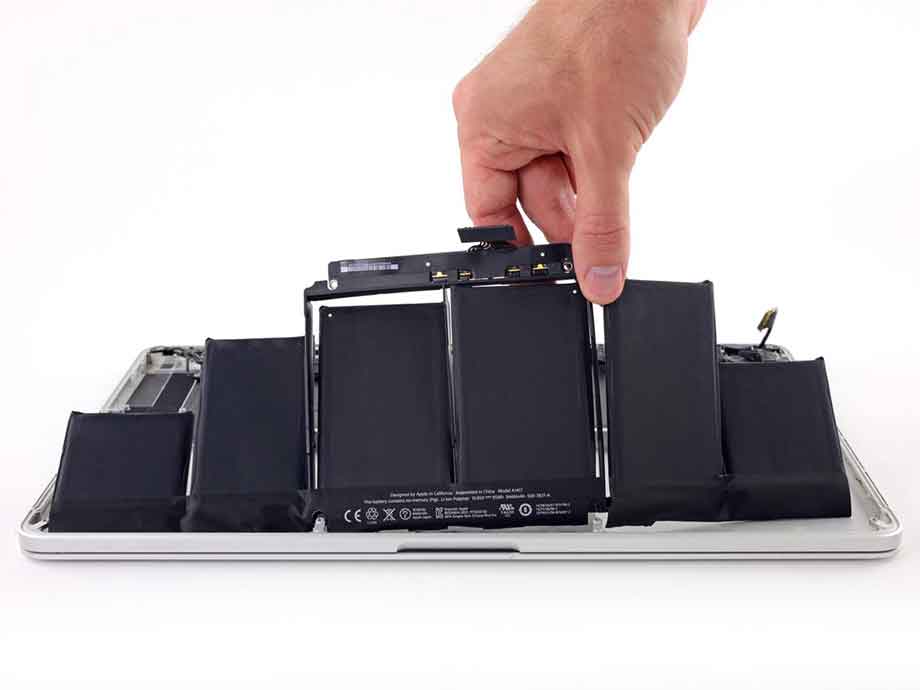
0
k +
Delighted customers
0
k +
Devices repaired
0
+
Companies trust ifixox

For simpler repairs (iPhone screen, battery issues | MacBook battery, RAM, HDD replacement).
1. Book an appointment: Tell us about the device & the issue. Confirm your location & a convenient time
2. Technician visit: Our engineer visits your residence/office. Does the service in front of you.
3. Pay Online: Check the device, pay via cash or UPI transfer (Google Pay, PhonePe etc)
For more complex repairs safe to be done only in a workshop
1. Schedule a pickup: Inform us about the device & the issue. Our executive visits you on scheduled time.
2. Get diagnosis & quotation: Once we receive the device, we diagnose it thoroughly. Then share the diagnosis and a repair cost estimate with you via call or email.
3. Receive repaired device: On quotation approval, we proceed with repair. The device is delivered back to you, only post extensive QC.
If you, like us, like to meet someone in person before trusting them with your beloved device.
1. Visit our office: Our location is easily available on Google Maps . Preferably call ahead to inform you’re coming.
2. Consult with our Advisor: Our staff is trained to lend a patient ear, understand your issue and make sure you have clarity on the repair process etc.
3. Walk-out with a smile: MOST spare parts are readily available in inventory, so we can usually deliver the fastest TAT. Water damaged & motherboard issues take longer.
Other common MacBook services
FAQs for MacBook Battery Replacement
I’m getting a “Replace Soon” warning under the battery icon. Is it reason to panic?
Not really, you can continue using the battery but expect low backup and frequent use of the charging adapter.
The “Replace Soon” message will, over time change to “Replace Now” or “Service Battery”, which is when you should take action without delay.
Is there any warranty on the battery?
Yes, we provide a 1 year replacement warranty with all our MacBook batteries.
How long will a MacBook replacement battery last?
Depends on your usage. Most MacBook batteries are rated to last for 1000 charge cycle counts, which is typically between 2-5 years.
How much backup can I expect from the replacement battery on my MacBook?
Hard to commit a number since the battery backup depends on a lot of factors. Generally speaking, you can expect a minimum of 4 hours of backup with the battery. Depending on the MacBook condition and how well you use it, you may be able to extract even 7-8 hours.
How do I check the battery cycle count on my MacBook?
Step 1: Hold the Option (⌥) key and click the Apple () logo in the upper left-hand corner.
Step 2: Click System Information.
Step 3: Under Hardware on the left side of the System Information page, click Power.
Step 4: Under the Battery Information header, find Health Information and check the Cycle Count.
How do I find out my Macbook model & serial number?
Click on the Apple () icon on upper-left corner of your screen -> Click option "About This Mac".
The serial number can also be found on the bottom surface of most MacBooks.
What are the payment modes?
Payment preference: UPI (Google Pay, PhonePe, BHIM) or Cash






